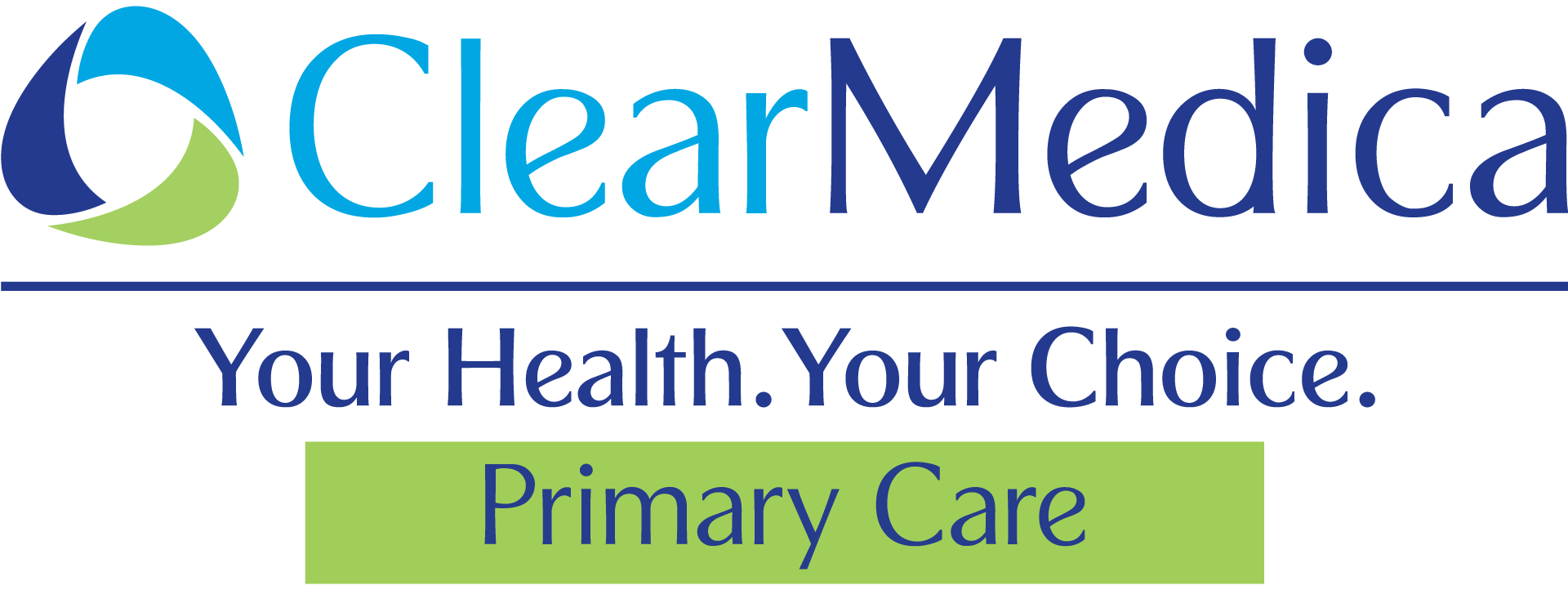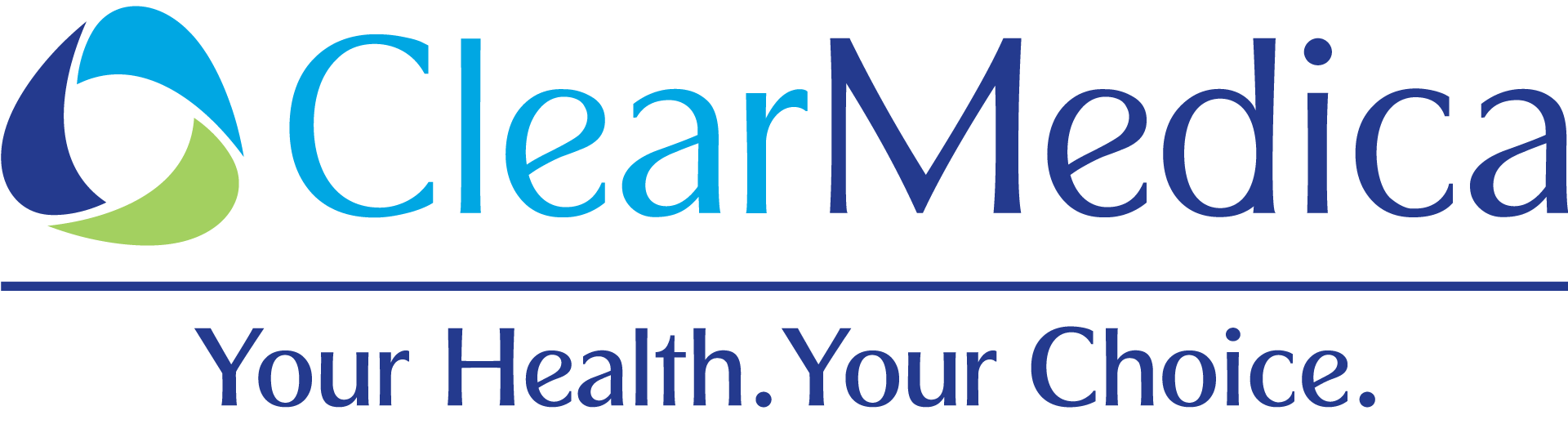Welcome to the ClearMedica

At ClearMedica, we believe in Your Health.Your Choice.
We understand that navigating a patient portal can sometimes feel overwhelming—especially with a new platform like Healow. You’re not alone! Many of our patients have questions about logging in, managing appointments, accessing records, and more.
To make things easier, we’ve put together a series of helpful videos that walk you through common tasks step by step. Below is a list of frequently asked questions (FAQs). Simply click on a question to watch a short video tutorial to guide you through the process.
Our team is always happy to assist you if you still have questions. We’re here to help make your healthcare experience smooth and stress-free!
Call for Assistance: 800-733-3350

Healow Online Help Center
- Patient Healow app – Click Here
- I’m having an issue logging in for the first time, can you help me? – Click Here
- I forgot my PIN. How do I change my PIN? – Click Here
- What is the linking accounts feature? How do I link accounts? – Click Here
- How can I view my past and upcoming appointments? – Click Here
- How do I setup an appointment reminder? – Click Here
- How do I request medications? – Click Here
- How do I add medication to my list? – Click Here
- How do I view my Lab and DI imaging results? – Click Here
- How do I request a medication refill? – Click Here
- How do I access My Chart? – Click Here
- Podcastmobile: healow Commercial Break – Click Here
Appointment Request
Same day Appointments
Please tell us which day you would like an appointment,
and one of our dedicated team members will contact you.
© 2025 ClearMedica developed by Great Impressions. All rights reserved. Privacy Policy